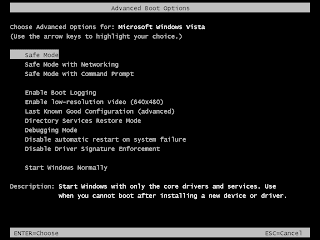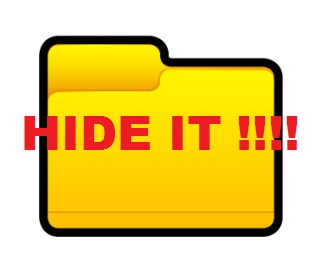Nokia Codes

Nokia Mobile Codes Common Codes : *#0000# To Know About your phones software version *#06# To see IMEI Number * #92702689# To Display 1.Serial Number 2.Date Made 3.PurchaseDate 4.Date of last repair (0000 for no repairs) 5.Transfer User Data. The Following Codes are work in Some Nokia Mobiles Like. 1200,1208,1209,1600,1650,2310,2600. Display Codes: *#5512# will turn Right *#5513# will turn upside down *#5514# will turn left *#5511# Normal